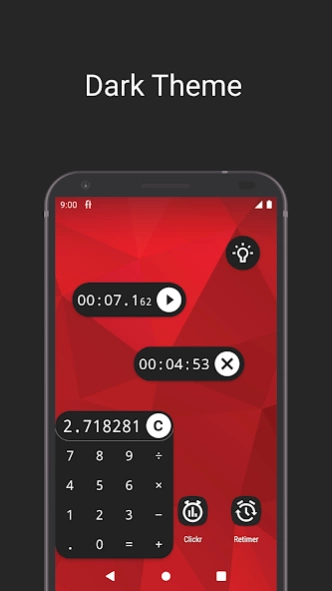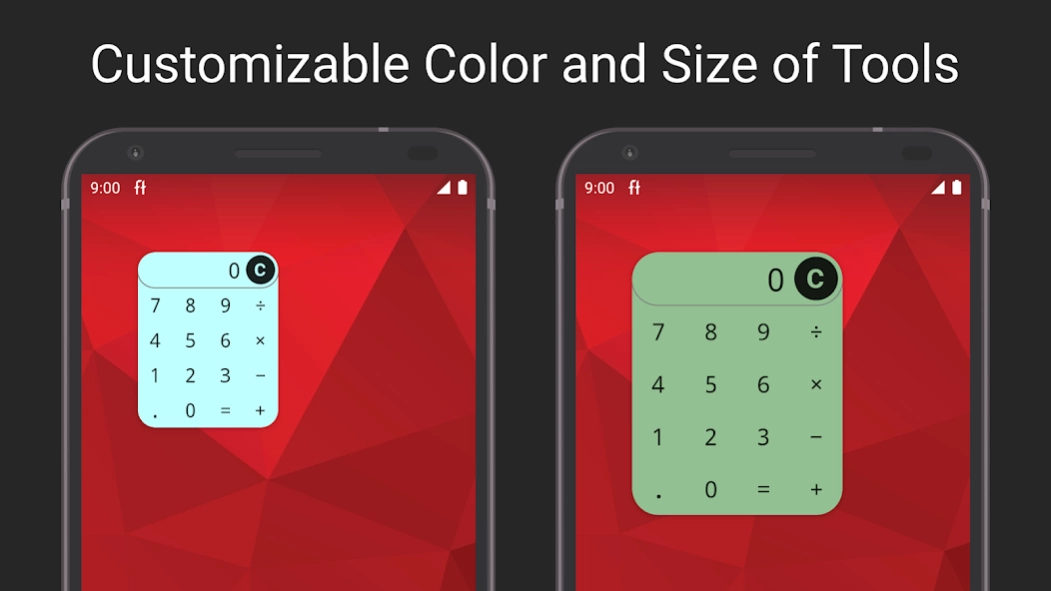Floating Tools: Overlay Apps
Free Version
Publisher Description
Floating Tools: Overlay Apps - A handy collection of tiny apps placed above any other running application.
Boost your productivity with easy multitasking. Do not abandon your current work in order to use a calculator or take a note.
Floating Tools comes with a minimalistic and task-focused design. All mini apps fully support dark mode (Android 10 and higher).
Access Floating Tools anytime using a launch bar in the notification drawer or add a quick settings tile for selected apps to your status bar (Android 7.0 and higher).
Drag any part of the tool to move it across the screen. Long press on the tool toggles close button.
Available tools:
• Floating Calculator
• Floating Stopwatch
• Floating Countdown Timer
• Floating Flashlight toggle
• Floating Keep Screen On switch
• Floating Mirror (front & rear camera)
• Floating Notes
Help improve Floating Tools! Please fill in this quick survey:
www.akiosurvey.com/svy/floating-tools-en
About Floating Tools: Overlay Apps
Floating Tools: Overlay Apps is a free app for Android published in the System Maintenance list of apps, part of System Utilities.
The company that develops Floating Tools: Overlay Apps is rdq - smart productivity tools. The latest version released by its developer is 1.0.
To install Floating Tools: Overlay Apps on your Android device, just click the green Continue To App button above to start the installation process. The app is listed on our website since 2024-01-26 and was downloaded 0 times. We have already checked if the download link is safe, however for your own protection we recommend that you scan the downloaded app with your antivirus. Your antivirus may detect the Floating Tools: Overlay Apps as malware as malware if the download link to cz.rdq.floatingtools is broken.
How to install Floating Tools: Overlay Apps on your Android device:
- Click on the Continue To App button on our website. This will redirect you to Google Play.
- Once the Floating Tools: Overlay Apps is shown in the Google Play listing of your Android device, you can start its download and installation. Tap on the Install button located below the search bar and to the right of the app icon.
- A pop-up window with the permissions required by Floating Tools: Overlay Apps will be shown. Click on Accept to continue the process.
- Floating Tools: Overlay Apps will be downloaded onto your device, displaying a progress. Once the download completes, the installation will start and you'll get a notification after the installation is finished.